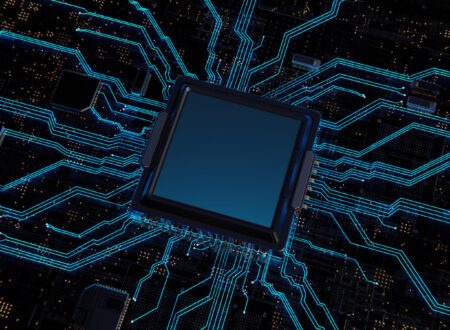The internet is woven into nearly every aspect of our lives—from banking and shopping to socializing and working. But as our digital footprint grows, so does the risk of cyber threats. In this ever-evolving digital landscape, cybersecurity is no longer optional—it’s essential.
Whether you’re a casual browser or a remote worker handling sensitive data, taking steps to secure your online presence can protect you from scams, identity theft, financial loss, and data breaches. Here’s what you need to know to stay safe online in the digital age.
1. Understanding Cyber Threats: The Modern Digital Dangers
Cyber threats come in many forms and are constantly evolving. Knowing the types of attacks can help you stay alert and recognize the warning signs.
Common threats include:
- Phishing: Fake emails or messages designed to trick you into giving up passwords or personal info.
- Malware: Malicious software like viruses, spyware, or ransomware that can steal or lock up your data.
- Ransomware: A form of malware that encrypts your data and demands payment to restore it.
- Data breaches: When hackers access and leak sensitive information from companies or institutions.
- Social engineering: Manipulating people into revealing confidential information or granting access.
Many cyber attacks don’t require advanced hacking skills—they often rely on human error. Education and awareness are your first lines of defense.
2. Strong Passwords & Authentication: Your Digital Lock and Key
A strong password is still one of the most effective ways to protect your accounts. Yet, many people still use easy-to-guess credentials like “123456” or “password.”
Best practices for password security:
- Use long and complex passwords (mix letters, numbers, and symbols).
- Don’t reuse passwords across multiple accounts.
- Consider using a password manager to generate and store unique, strong passwords.
- Enable two-factor authentication (2FA) wherever possible for an added layer of protection.
2FA requires a second verification step—like a text message or app code—making it much harder for hackers to break into your accounts, even if they know your password.
3. Protecting Your Devices: Keep Everything Up to Date
Your phone, tablet, and computer are gateways to your personal information—and they need to be guarded.
Here’s how to keep your devices secure:
- Always install software updates and security patches promptly. These often fix vulnerabilities that hackers exploit.
- Use antivirus software and enable firewalls.
- Be careful when installing apps—download only from trusted sources like Google Play or the Apple App Store.
- Use device encryption and enable “Find My Device” features to protect your data in case of loss or theft.
Also, avoid using public Wi-Fi for sensitive tasks like banking or shopping unless you’re connected through a virtual private network (VPN).
4. Spotting Scams and Phishing: Don’t Take the Bait
Phishing scams have become increasingly sophisticated. Fraudulent emails, texts, and websites can look legitimate—but a single click can compromise your security.
Watch out for:
- Emails with urgent language like “Your account is compromised!” or “Act now to avoid suspension.”
- Links or attachments from unknown senders.
- Misspellings, bad grammar, or unusual sender addresses.
- Requests for passwords, banking info, or personal identification.
Always verify before you click. If something feels off, go directly to the official website or contact customer service through verified channels.
5. Privacy in a Connected World: Managing Your Digital Footprint
Every time you post on social media, fill out a form, or allow app permissions, you’re leaving a digital footprint. Being mindful of what you share online helps protect your identity and privacy.
Steps to reduce your digital exposure:
- Review and tighten your privacy settings on social media.
- Avoid oversharing personal information, like birth dates, locations, or full names of family members.
- Be cautious with app permissions—does that flashlight app really need access to your contacts?
- Regularly monitor your credit reports and bank statements for signs of fraud.
Consider using browser extensions like privacy blockers (e.g., uBlock Origin or Privacy Badger) and secure browsers like Brave or Firefox for safer browsing.
Final Thoughts: Make Cybersecurity a Daily Habit
Cybersecurity isn’t just about having the right software—it’s about developing smart online habits. Staying safe online means staying alert, being skeptical of suspicious requests, and taking proactive steps to protect your information.
With technology advancing every day, the digital threats we face will only become more complex. But by staying informed and applying the right tools and strategies, you can take control of your online safety and navigate the digital world with confidence.